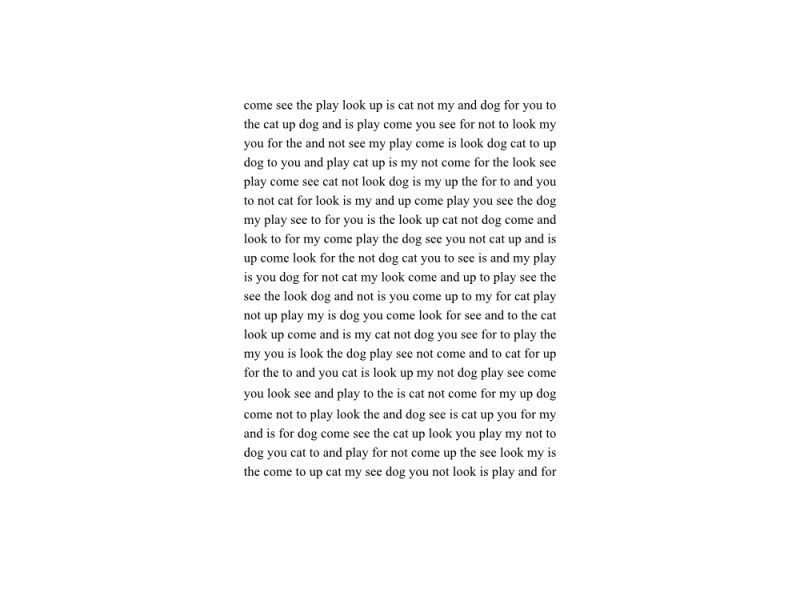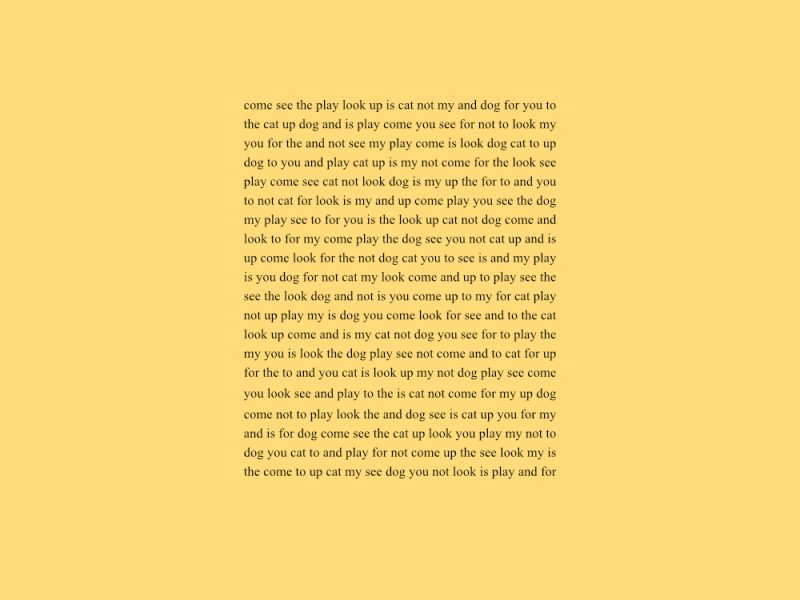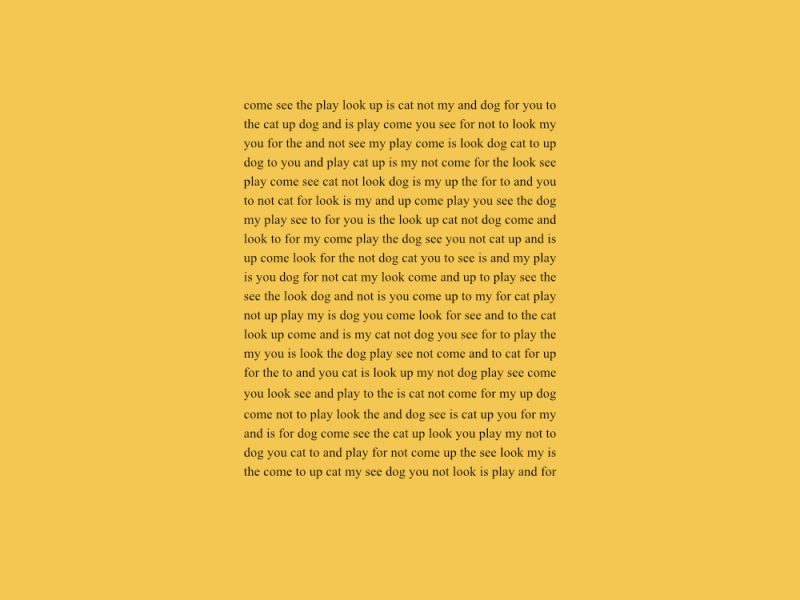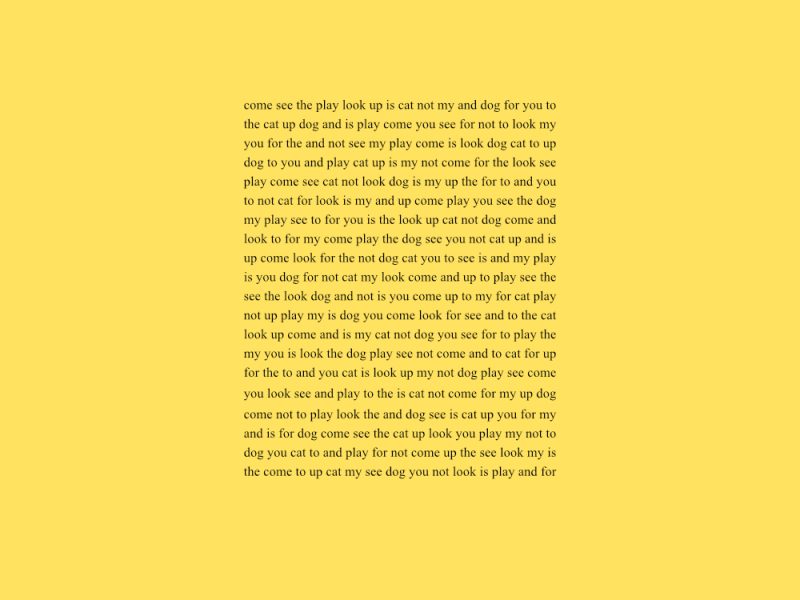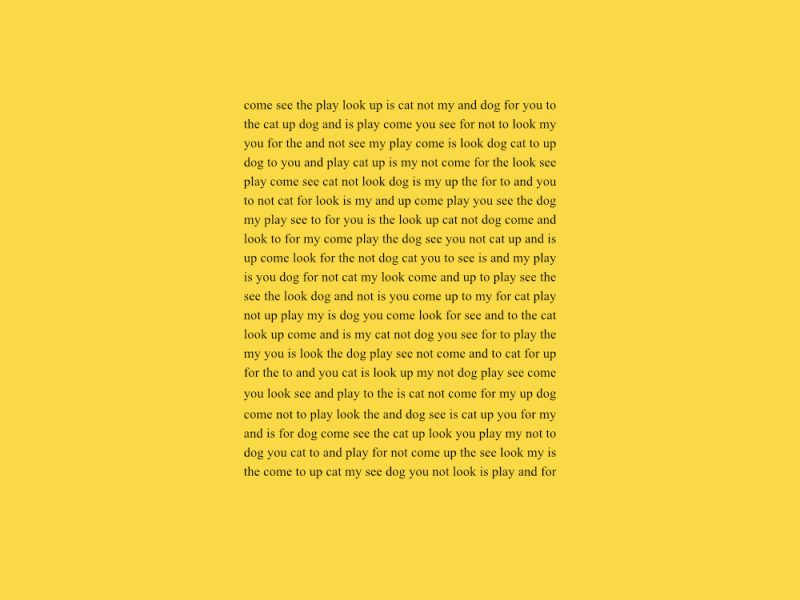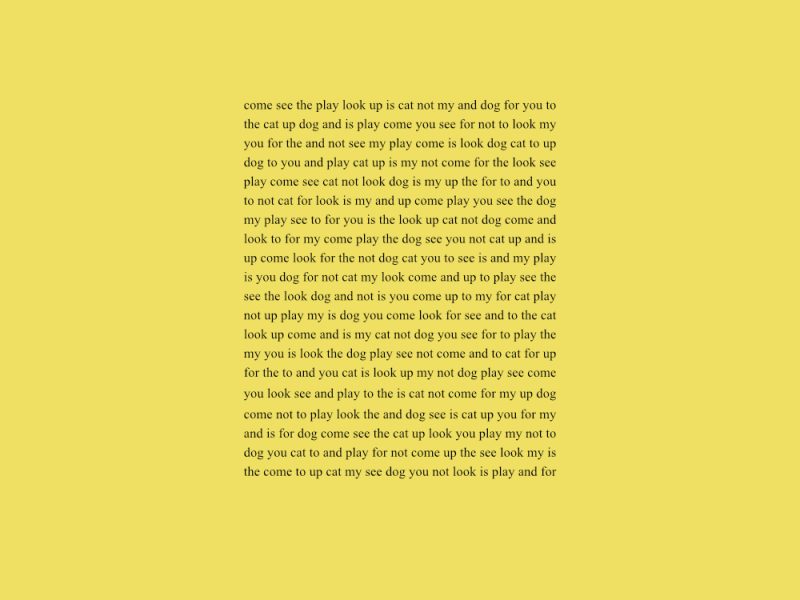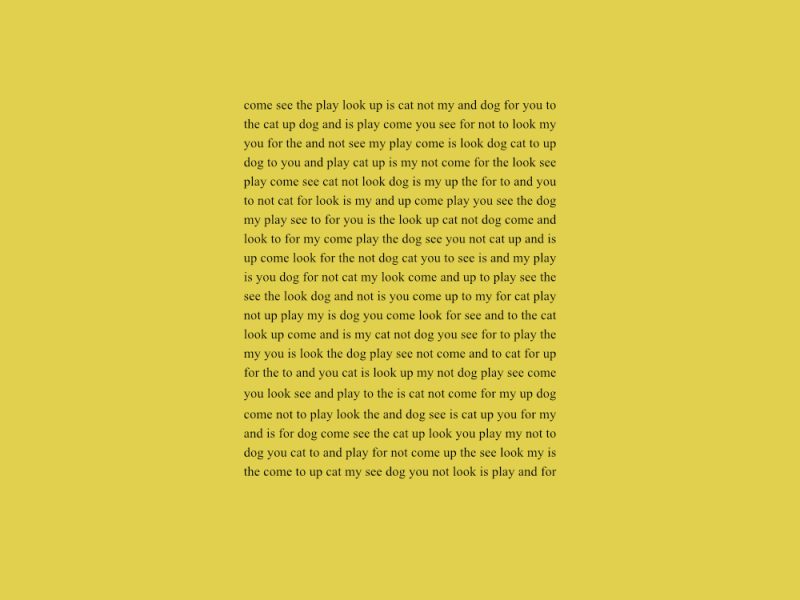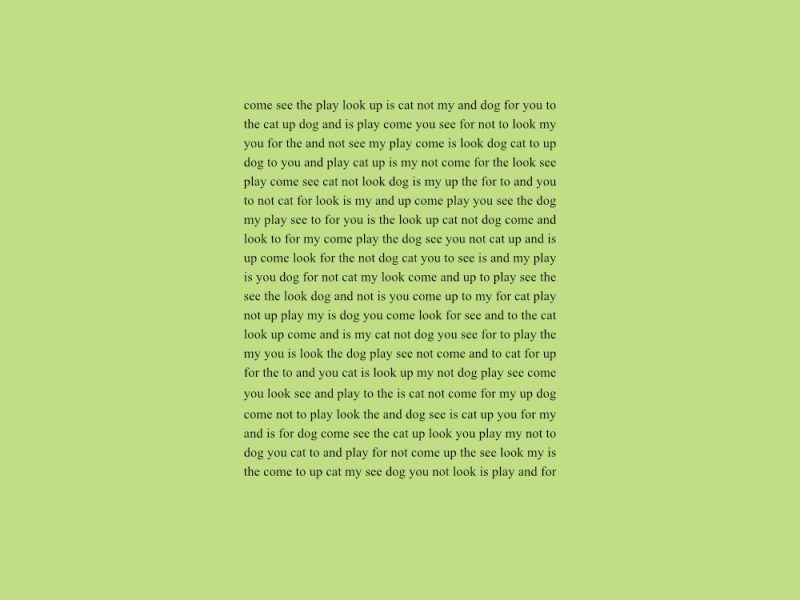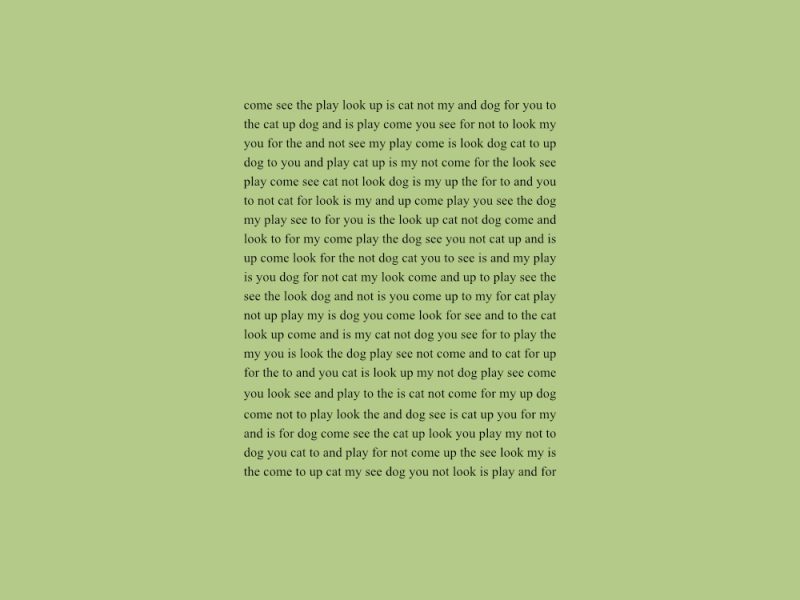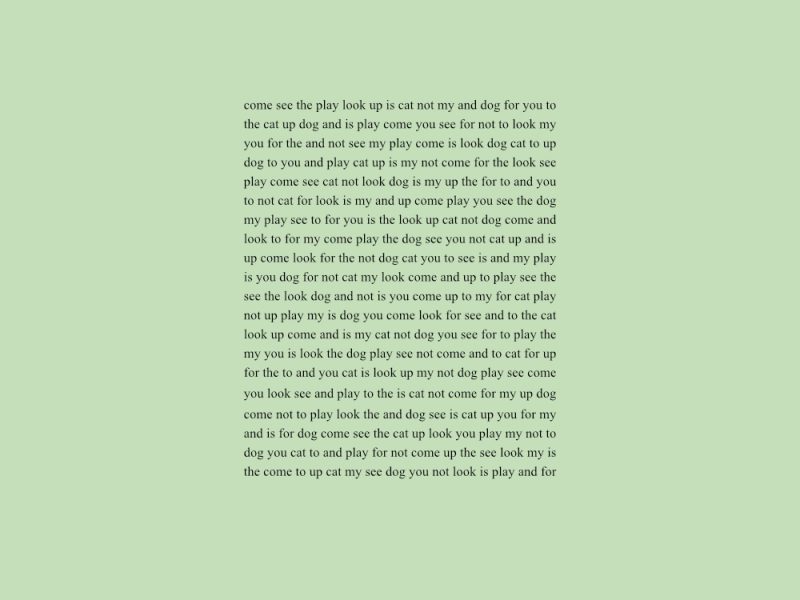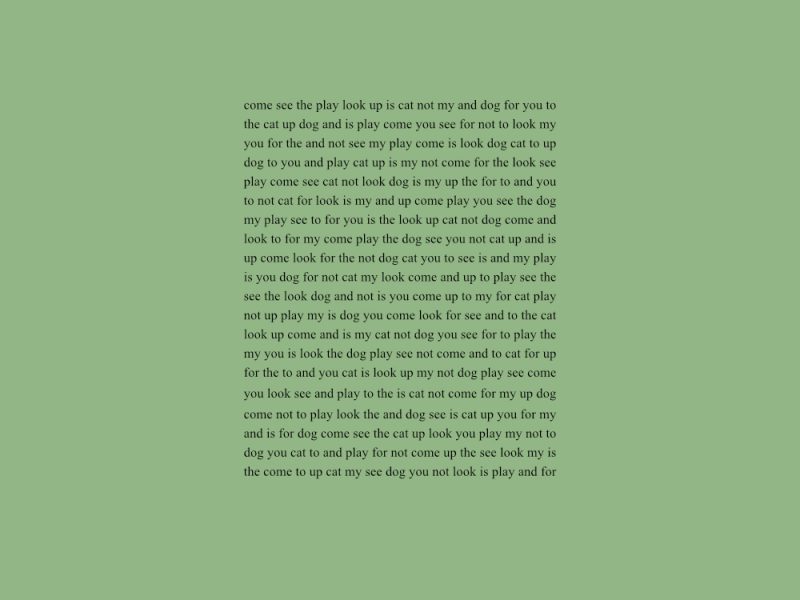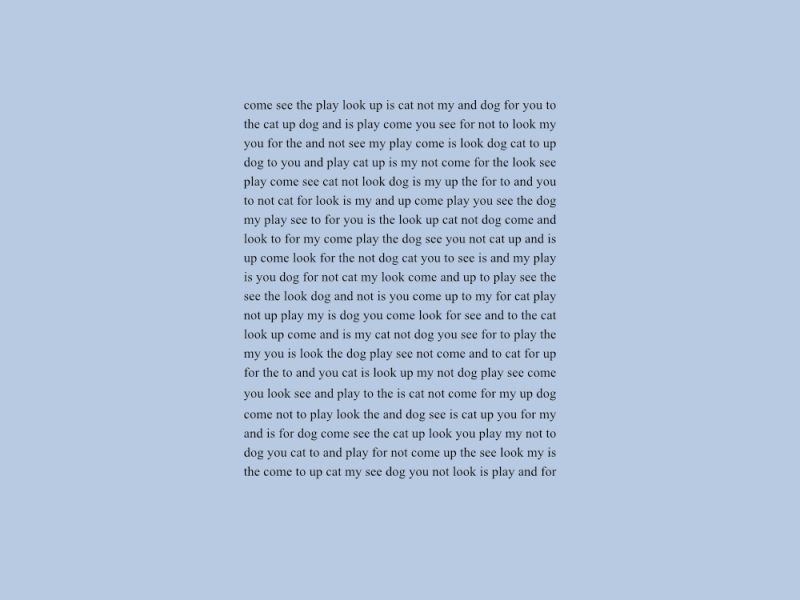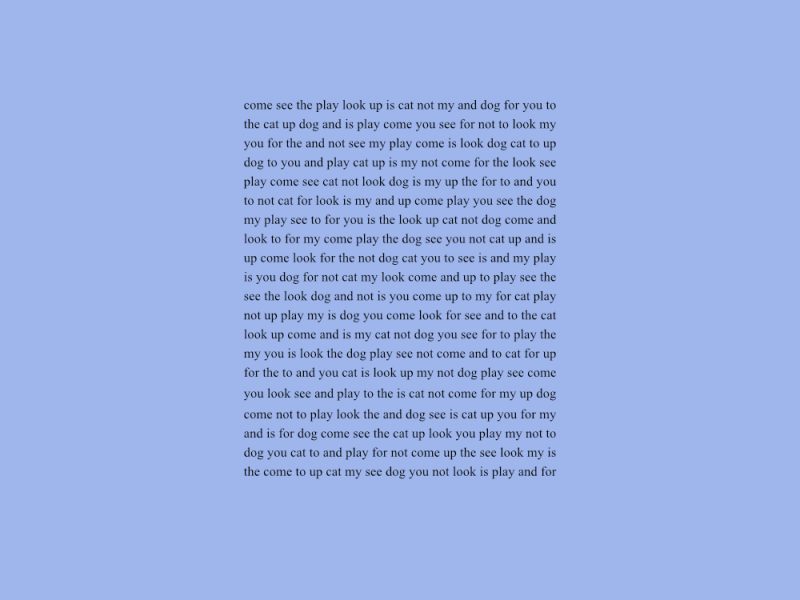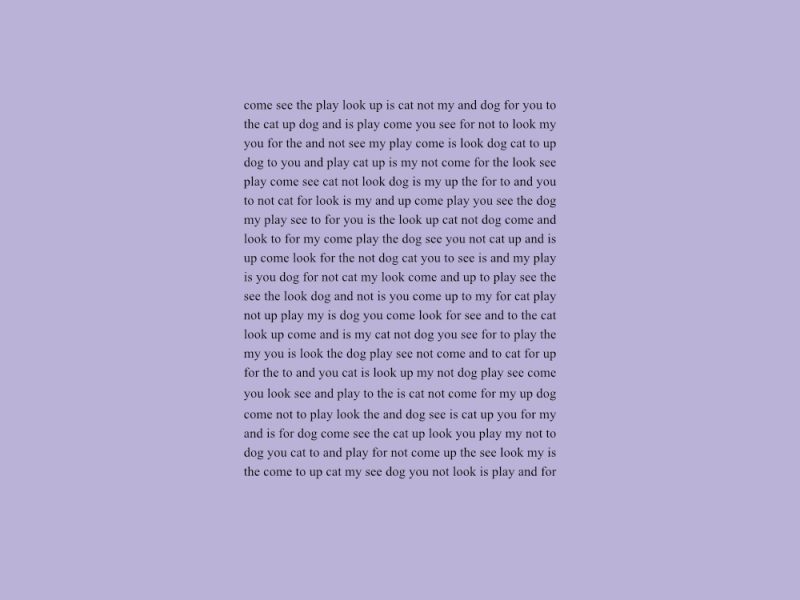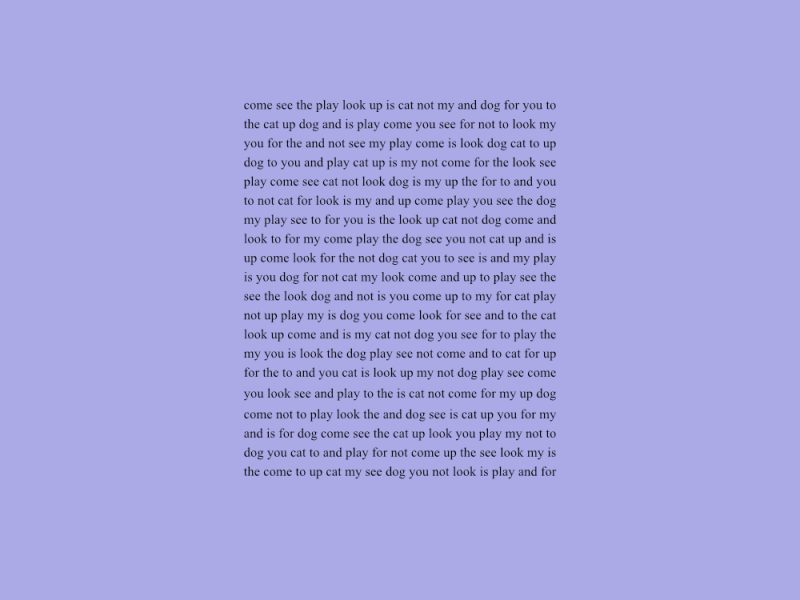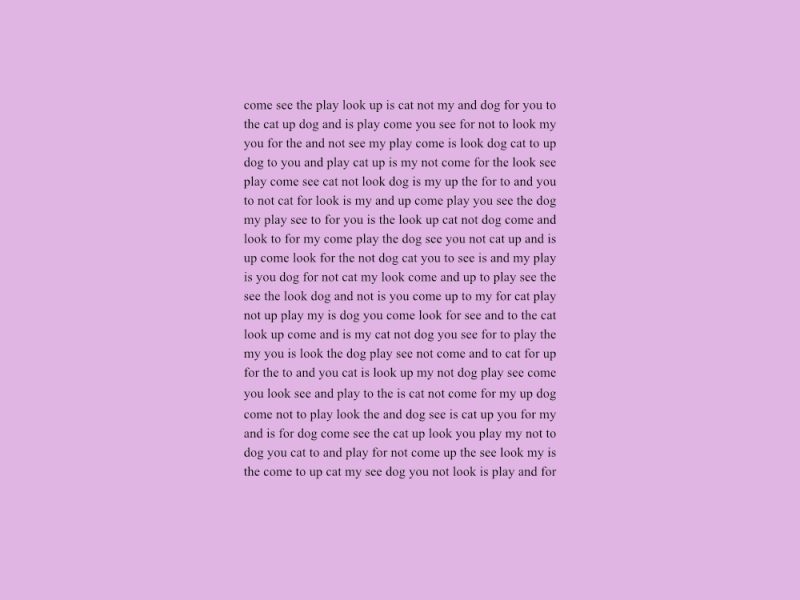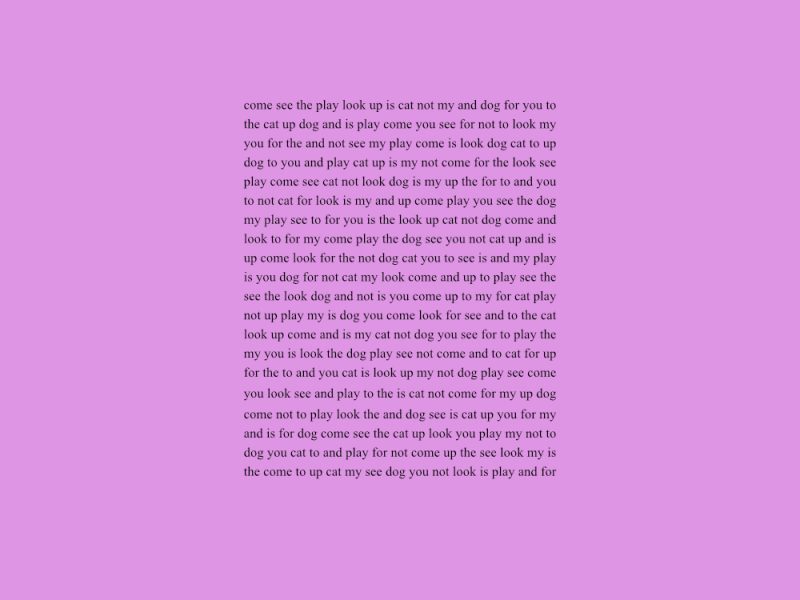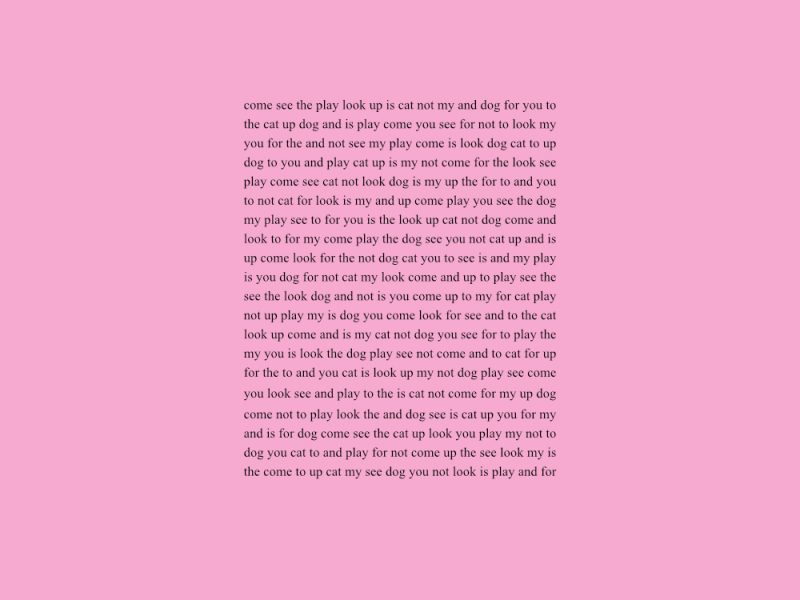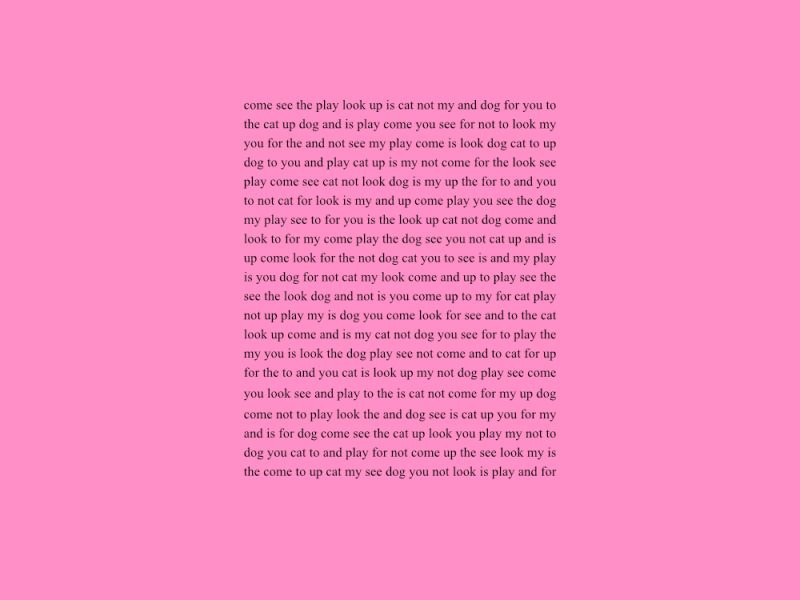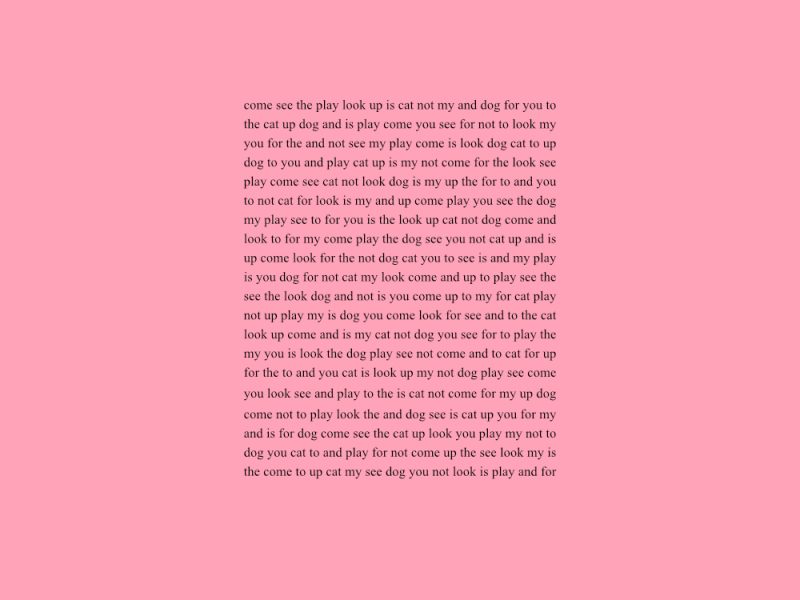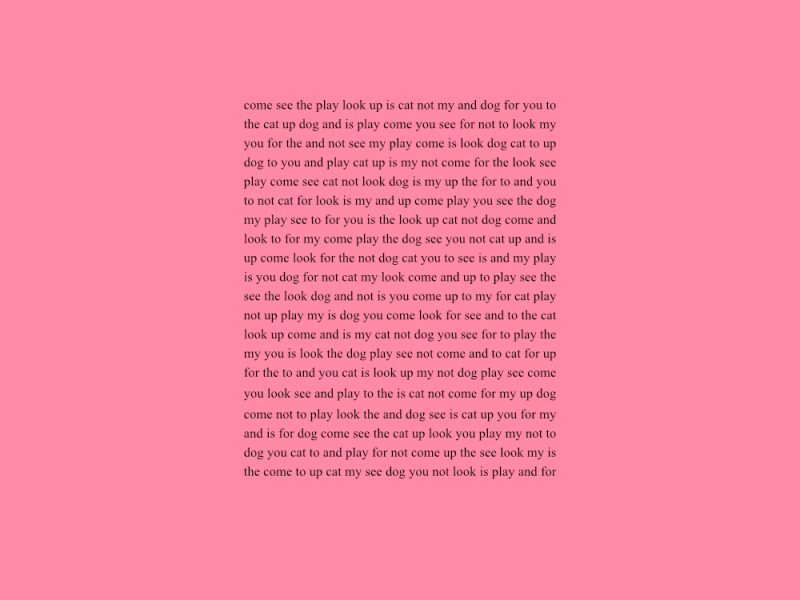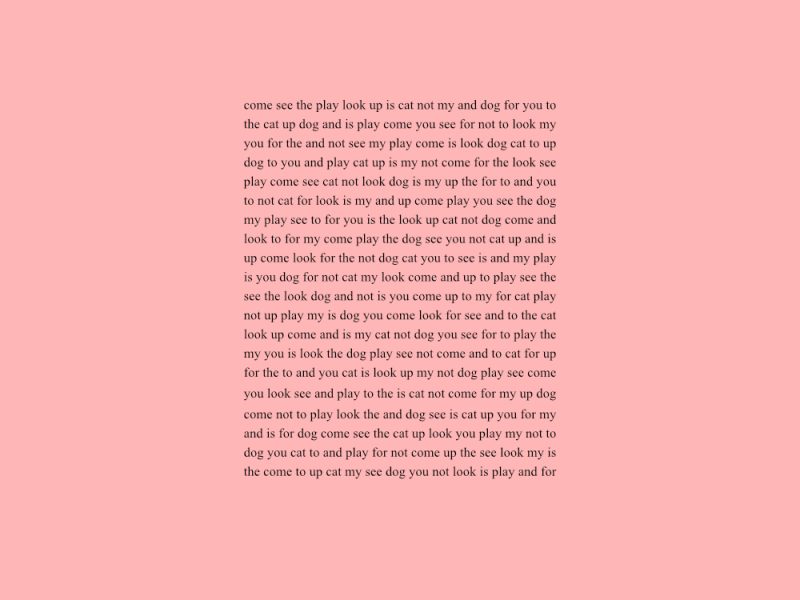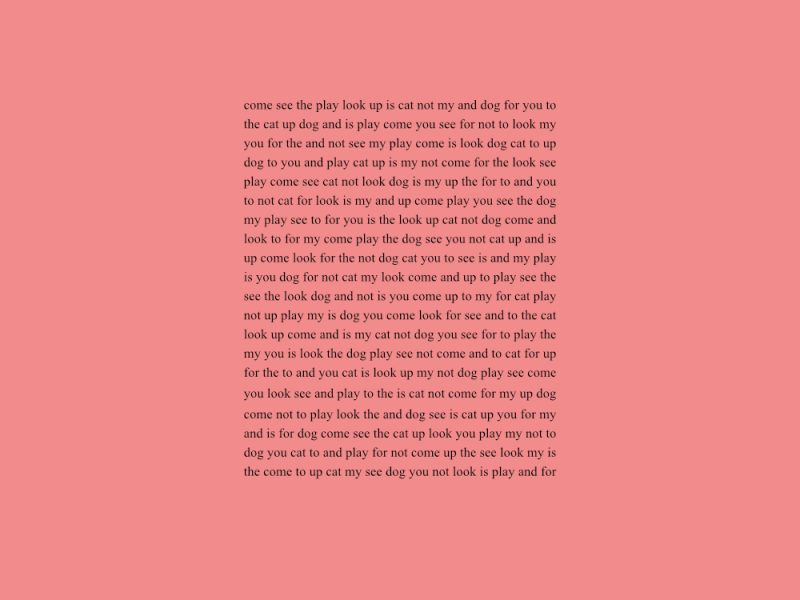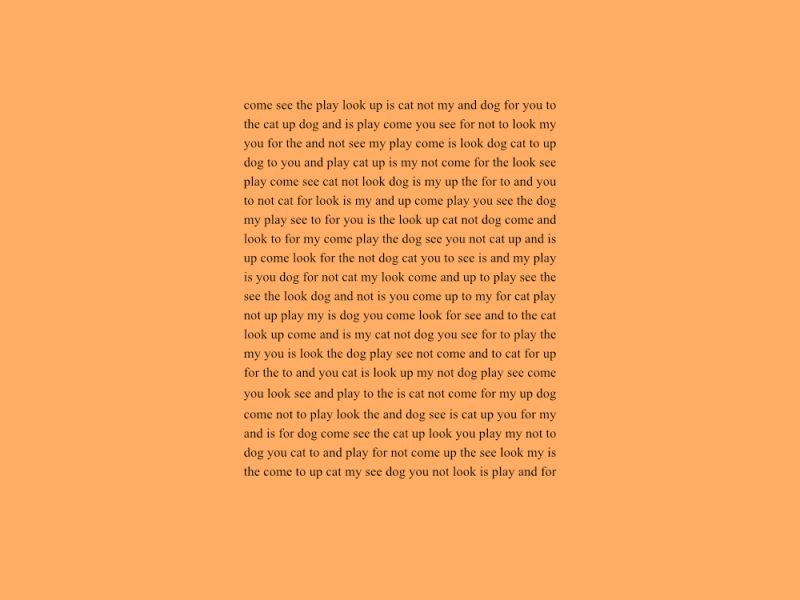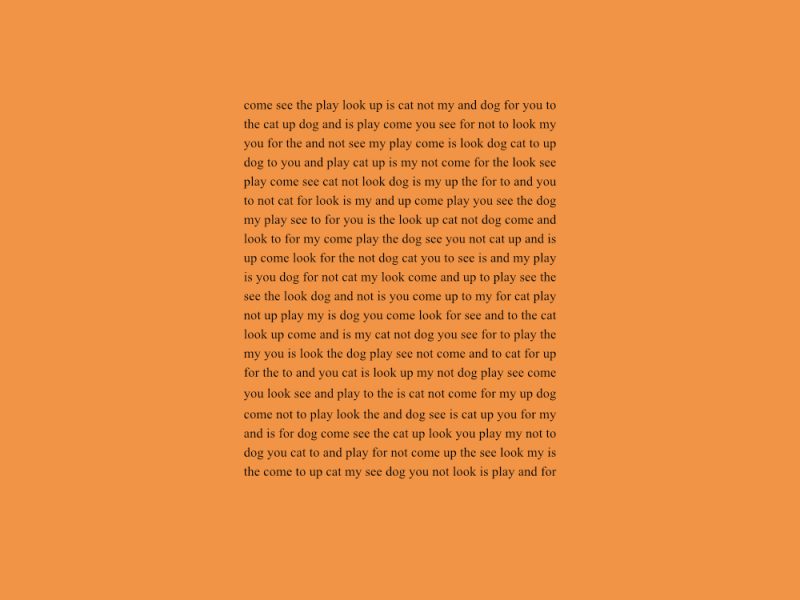Just follow these simple instructions:
- * This test is best performed in a darkened room if possible*
- Select the text with a white background and click on it.
- Read the words on the screen for about one minute – they do not make sense!
- Do the words appear to move, wobble or flicker or do you see any strange patterns in the words.
- If you do, try changing the background colour using the buttons at the bottom of the screen.
- Do any of the colours reduce the symptoms?
- Make a note of any background colours which appear to be more comfortable to look at
- Narrow down your choice to one colour
Please note: the screen colours may differ slightly from the actual overlay colours supplied due to variations in the colour reproduction of different computer displays